What is a GIF
GIF is a an image format that can support up to 256 distinct colours. It also supports animations. An animated GIF is made of frames(images) which are displayed in succession with specified time delay. Each image frame in a GIF animation has a time dealy, which specifies how long a frame should be shown.
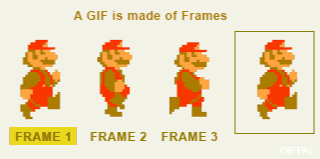
How to make a GIF animation
Animated GIFs can be made using various graphics softwares like Adobe Photoshop and GIMP. But the easiest way to make a GIF online is using GIFPALonline gif animator. GIFPAL is an online application that lets you create animated GIFs using webcam and images. There is no need to download a software or register an account. And GIFPAL service is provided for free.
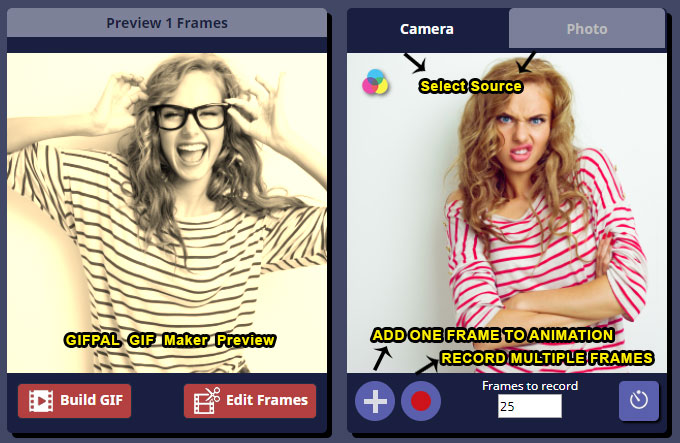
We are creating tutorials about creating GIFs using GIFAPL.com.
Here are some video tutorials made by other people on youtube.
Youtube Tutorial
Youtube video (english)
If you have made a good video tutorial, please share it with us. We might publish it here.
Saving and Sharing GIFs
Once you have created your GIF, you can download it or save it online.
You can play animated GIFs in your favourite web browsers like Chrome or Firefox.
Please note that some older versions of image viewers like Windows Photo Viewer and Picasa do not show GIF animations, they show only first frame of the animation.
You can publish your GIF animation to GIFPAL online gallery and let everyone view and rate it.
A GIF can also be shared on twitter and other social services and you can create GIFs for Tumblr.



